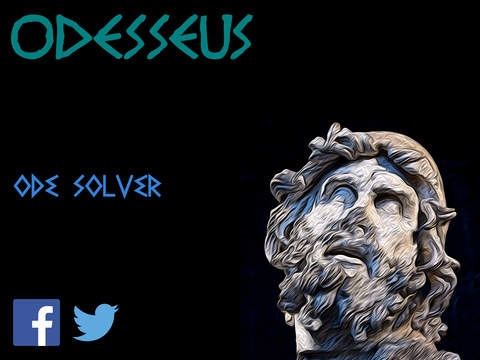ODEsseus - Numerical Solver for Differential Equations 1.3.1
Paid Version
Publisher Description
ODEsseus: A versatile and intuitive workspace for solving and visualizing systems of ordinary differential equations has finally arrived for the iPad! Using a streamlined, user-friendly interface, up to 100 ODEs and 100 auxiliary algebraic equations can be added at once. The current release uses a Runge-Kutta solver with adaptive step size and error control to provide rapid and accurate answers. We plan to include stiff solvers in future releases. The workflow of ODEsseus will be familiar to many chemical engineering students and professionals. Graphs are automatically generated from the solution and can be quickly modified within the app. Solution data are presented and can be linearly interpolated to estimate any value within the solution set. Graphs and data can be saved and exported via email or Dropbox (more export options coming soon). Several example systems of equations have been provided for users to quickly familiarize themselves with the app. Just select an example and press 'Run'. For user convenience, equations can be entered in any order. ODEsseus will automatically re-order the equations as needed at runtime.
Requires iOS 8.1 or later. Compatible with iPad.
About ODEsseus - Numerical Solver for Differential Equations
ODEsseus - Numerical Solver for Differential Equations is a paid app for iOS published in the Office Suites & Tools list of apps, part of Business.
The company that develops ODEsseus - Numerical Solver for Differential Equations is Vector 254 LLC. The latest version released by its developer is 1.3.1.
To install ODEsseus - Numerical Solver for Differential Equations on your iOS device, just click the green Continue To App button above to start the installation process. The app is listed on our website since 2014-06-15 and was downloaded 5 times. We have already checked if the download link is safe, however for your own protection we recommend that you scan the downloaded app with your antivirus. Your antivirus may detect the ODEsseus - Numerical Solver for Differential Equations as malware if the download link is broken.
How to install ODEsseus - Numerical Solver for Differential Equations on your iOS device:
- Click on the Continue To App button on our website. This will redirect you to the App Store.
- Once the ODEsseus - Numerical Solver for Differential Equations is shown in the iTunes listing of your iOS device, you can start its download and installation. Tap on the GET button to the right of the app to start downloading it.
- If you are not logged-in the iOS appstore app, you'll be prompted for your your Apple ID and/or password.
- After ODEsseus - Numerical Solver for Differential Equations is downloaded, you'll see an INSTALL button to the right. Tap on it to start the actual installation of the iOS app.
- Once installation is finished you can tap on the OPEN button to start it. Its icon will also be added to your device home screen.